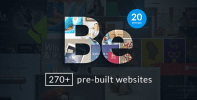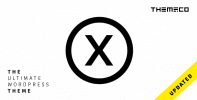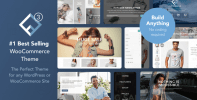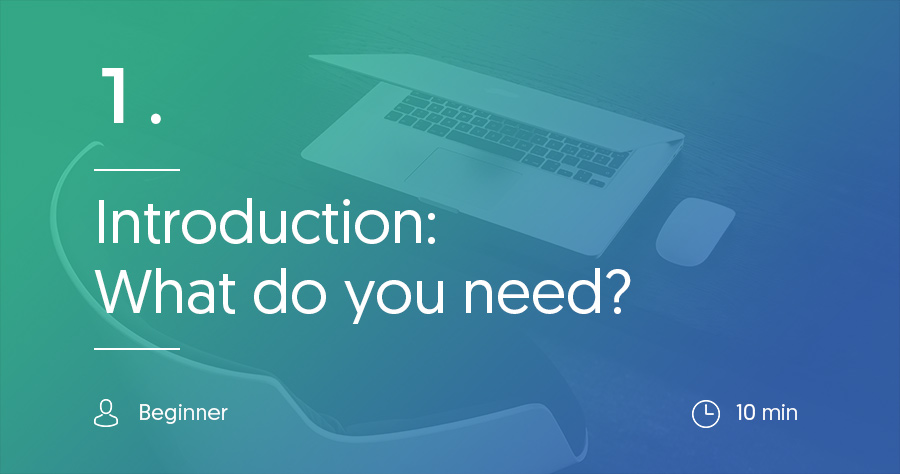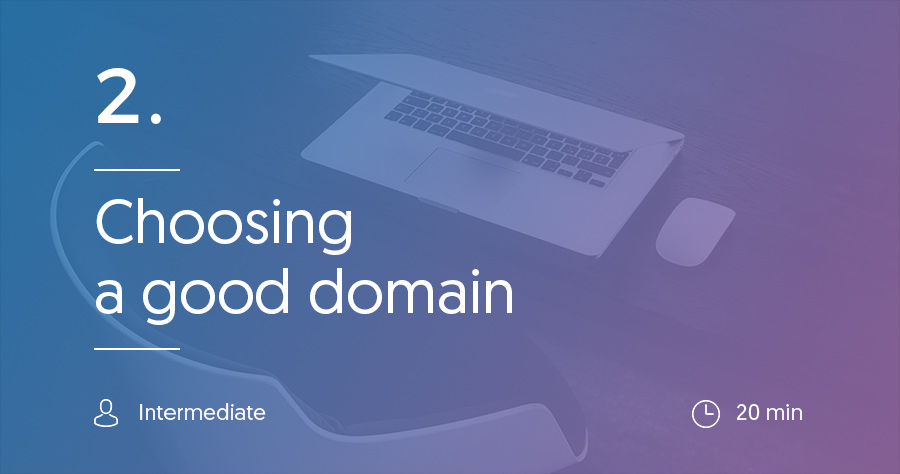Before we dive into this lengthy guide, we think some congratulations are in order. Yes, you deserve them. Because you’re about to launch your very own website, and we think that’s awesome! So congratulations to you, friend. We wish you the best of luck on this journey.
Launching a website with WordPress is one of the easiest and most flexible ways to get started on the web. But as easy as WordPress is, you will still need a few things to create your site.
We’ll cover all of these topics in much greater detail later on in this guide, but let’s start with a summary of the five basic elements of any WordPress site:
- Web Hosting
- Your Domain
- Self-hosted WordPress software
- A theme
- Plugins
In this article, we’ll give you a quick overview of each element. Then, like we said above, we’ll go way more in-depth as you move through the guide.
What is Web Hosting?
Put simply, web hosting is what actually makes it possible for other people around the world to view your website. For example, every time you visit Facebook, Facebook’s web server is what lets you access all of that content. It “serves” it up for you.
So if you want other people to be able to visit your website, you’ll need your own web hosting server. Web hosting can be a difficult world, which is why we reviewed all of the popular companies and developed our Hosting Finder tool. More on that later, though!
What is a Domain?
Your domain is simply your permanent address on the Internet. It’s what you type into your URL bar whenever you visit another website. Facebook.com is a domain. So is Google.com. And so is, you guessed it, WP-Compass.com!
If you want other people to be able to access your site, you’ll also need your own domain name.
Simple enough, right? While .com domains are the most popular, there are now a huge number of domain name types. Later on in the guide, we’ll discuss more in-depth about how to pick a quality domain name for your WordPress site.
What is Self-Hosted WordPress? How is It Different Than WordPress.com?
Some beginners get confused because there are actually two versions of WordPress. There’s one version at wordpress.com and another one at wordpress.org (also known as self-hosted WordPress). In order to create a website where you have full control, you’ll need to use self-hosted WordPress.
Here’s what the difference is:
For wordpress.com, you can create your own blog and have it hosted by WordPress. It’s nice for a hobby blog, but it severely limits the flexibility of your website. You can’t add your own plugins or monetize your site. So if you want to create a website that you have full control over and can make money from, you absolutely need the self-hosted wordpress.org version.
With self-hosted WordPress/wordpress.org, you have to pay for your own web host and manage your own WordPress installation. But in return, you get full control over how your site looks, functions, and is monetized.
What is a WordPress Theme?
Think of your theme as your WordPress site’s clothing. WordPress is the engine that powers the inside of your website, but your theme dictates how your external site looks to the world.
Every WordPress site needs a theme in order to properly function. You can choose from thousands of free themes or an equally huge number of premium themes.
As people who have used WordPress a lot, we can personally say that choosing a theme can be the most overwhelming part of using a WordPress site. That’s why we created our Theme Finder tool. It can help you filter through the thousands of options to find the theme that’s perfect for your site. But again, we’ll cover that in way more depth later on in the guide.
What is a WordPress Plugin?
Plugins add functionality to your WordPress site. This functionality can be a tiny thing like a contact form or a huge thing like turning WordPress into an eCommerce store.
While WordPress helps you create a basic website out-of-the-box, you’ll definitely need some plugins to perfect your site.
Whereas your site can only have one theme activated at a time, you can use as many plugins as you want.
We’ll recommend some basic plugins for all WordPress sites later on in this guide.
And that covers our rough overview of the basics of a WordPress site! Keep reading to learn how you can choose your domain name, purchase hosting, and get your WordPress site all set up.