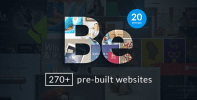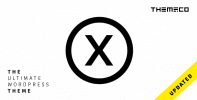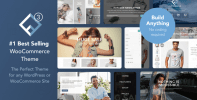Flywheel Managed Hosting
Flywheel Managed Hosting Review 2017
In this review, we’ll take a look at Flywheel’s managed WordPress hosting services and see how Flywheel stacks up to the competition.
Founded in 2012, Flywheel offers managed WordPress hosting targeted specifically towards web designers and developers. Though anyone is allowed to host a website at Flywheel, they offer lots of additional tools for designers and agencies.
In our review, you’ll be able to look at real testing data for our Flywheel server as well as learn about all the features and tools you get when you host your website with Flywheel.
Overview of Flywheel Hosting Features
Because Flywheel offers fully managed WordPress hosting, you’re getting a ton of value for your money. Here’s everything that you can expect when you host your site with Flywheel…
- Built-in caching – improve your page speeds without fiddling with caching plugins.
- Malware monitoring – rest easy knowing that Flywheel is looking out for you or your clients’ sites.
- Managed updates – Flywheel handles WordPress updates for you.
- Automatic nightly backups – your data is always kept safe.
- No overage charges/site shutoffs – if you have a one-time traffic spike, Flywheel won’t whack you with fees.
- Included SSL – secure your site’s connection for free.
- Expert support – get help from WordPress experts whenever you need it.
Features are great, but how about the performance? We’ll get into that next with our real-world tests.
Flywheel Performance – Real-World Testing Data
To get an idea of how Flywheel performed in the real world, we ran our test site, located on Flywheel’s New York server, through three different tests. Let’s see how they did…
First, we looked at Time to First Byte, which is a simple measure of a server’s responsiveness. Flywheel pinged back in 0.39 seconds, which is good for the eighth fastest time of any host that we tested.
Next, we sampled the average page load time of our test site. Flywheel impressed again, clocking in at an average of 1.66 seconds, good for fourth overall of any host we tested.
Finally, we checked out the uptime for our test site. Flywheel impressed even more by keeping our test site up an astounding 99.998% of the time. With the exception of about 45 seconds our test site didn’t experience any downtime.
Flywheel Value-Added Tools
As we mentioned, Flywheel markets itself towards web designers and developers. As a result, they include lots of handy tools to make it easier for the aforementioned professionals.
For example, one such tool is their collaboration tool. This tool makes it easy for any of your team members or clients to access the information they need at any time. You can easily grant/revoke access to team members as needed without needing to share passwords.
They also include staging areas so that you can easily test out changes in a development environment before pushing them to a live site.
If you’re working with clients, you can easily push billing to them after you’re finished working on their site. You’ll even get an affiliate payment for doing so!
And if you find yourself repeatedly using themes and plugins for different clients, Flywheel’s Blueprints feature makes it easy to create WordPress installs that come preloaded with the exact additions you need.
Flywheel Data Center Locations
The physical location of your data center is an important consideration because it can have a slight effect on how quickly your site loads for your target audience. Thankfully, Flywheel offers an impressive array of data center locations, with data centers in:
- Asia – Singapore
- Canada – Toronto
- Europe – Amsterdam
- Europe – Frankfurt
- Europe – London
- USA – New York
- USA – San Francisco
The variety of options is definitely nice for anyone hoping to target an international audience.
Flywheel Plans and Pricing
Because Flywheel is managed WordPress hosting, you’re not going to find the normal “unlimited this, unlimited that” offered by shared hosts. But remember – for that premium, you’re getting some of the best performance out there.
Though they also offer customized plans, here are the prices for Flywheel’s fixed individual plans:
Flywheel’s Tiny plan supports an estimated 5,000 monthly visits and starts at $15 per month. It comes with 5GB of disk space and 250GB of bandwidth.
Their Personal plan supports an estimated 25,000 monthly visits and starts at $30 per month. It comes with 10GB of disk space and 500GB of bandwidth.
Finally, their Professional plan can handle around 100,000 monthly visits for $75 per month. It comes with 20GB of disk space and 1TB of bandwidth.
All the above plans only offer support for one WordPress install.
If you want to host multiple sites, you’ll need use one of their Bulk plans which start at $100 per month for up to ten WordPress installs and ~150,000 monthly visits.
Should You Choose Flywheel Hosting?
As far as raw performance, Flywheel is absolutely one of the best hosts we looked at. Almost 100% uptime with blazing fast speeds is tough to beat. So if you’re worried about performance, you shouldn’t be!
The only factor might be price. If you’re just getting started and budgets are tight, you might want to get a solid but cheap shared host like A2 Hosting.
But if you can handle $15 per month, we definitely recommend Flywheel. Sure, it’s a bit more than shared hosting, but you’re also getting much-improved performance and a ton more features!
Disclosure: This page contains external affiliate links. If you purchase a product through one of these links we may receive a commission.
We do not receive any money for positive reviews and all opinions on this page are our own.