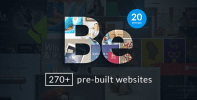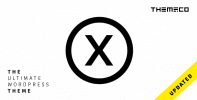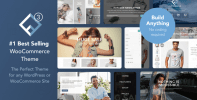Running a WordPress website can be an expensive business. While the Content Management System (CMS) itself will cost you nothing, buying a domain and paying for hosting will – and if your site happens to be successful, you can expect those hosting payments to start adding up.
The best way to fight an empty wallet is to find new ways to make money, and displaying ads on your site is an easy way to do that. Running an ad or two won’t turn you into a millionaire, but it will earn you some money while you focus on keeping your site growing.
With that in mind, in this article we feature four of the best WordPress advertising plugins, explore what features they offer, reveal which kind of users would benefit from them, and show you how they can help you fill up your piggy bank. Let’s get cracking!
1. WordPress Ad Widget
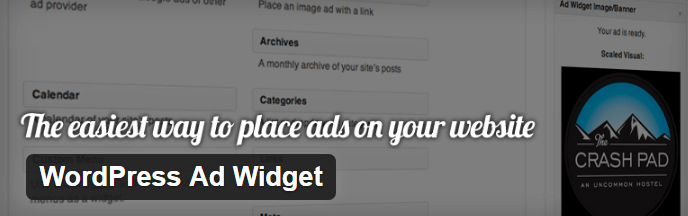
This simple little plugin enables you to place ads throughout your site using the WordPress widget system. You have two kinds of ads to play with: HTML/JavaScript Ads (such as those provided by Google), and simple banner ads with embedded links.
We weren’t kidding when we said this plugin was simple. All you need to do to set up either kind of ad is to drag the corresponding widget around on WordPress’ Widgets tab and select the order in which they will appear. Then you either paste in the code or upload your image et voilà – you’re ready to start earning a few bucks.
Features
- Supports both HTML/JavaScript and banner ads.
- The ad setup process is a simple drag-and-drop affair.
Is WordPress Ad Widget Right for Me?
This plugin is the epitome of simplicity. If you’re looking for a way to add a couple of ads to your website without having to deal with a complicated interface or fiddle with any settings, this is the right pick for you.
2. Advanced Ads
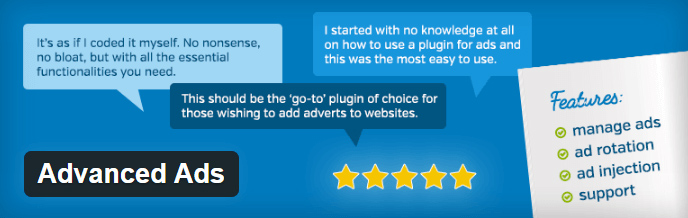
On the other side of the coin, we’ve got Advanced Ads. This plugin does an excellent job of enabling you to create and display ads on your site. It comes with a straightforward Ad Wizard that guides you through the entire process, and contains settings for multiple types of ads.
Furthermore, Advanced Ads enables you to customize your ads using the WordPress editor, which makes for an intuitive experience if you know your way around the CMS (as you no doubt do).
Features
- Enables users to handle various types of ads and group them for easier management.
- Users can customize their ads using the regular WordPress editor.
- Includes advanced ad placement functions.
- There are multiple premium add-ons available, with features such as responsive ads and geotargeting.
Is Advanced Ads Right for Me?
This is a tough plugin to categorize. Despite its many features and the simple ad-creation wizard, the plugin suffers a bit due to its rough interface. But despite its downfalls, Advanced Ads offers enough options to enable its users to manage a sophisticated ads operation right from their dashboard.
3. Ad Inserter
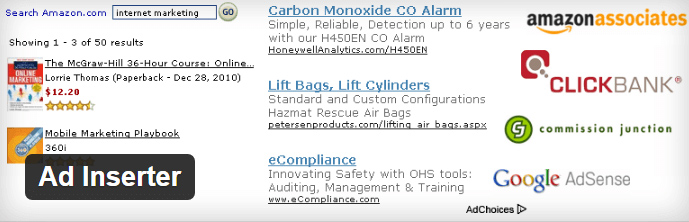
Ad Inserter can be quite intimidating at first sight. The plugin’s main screen is located within the Settings tab on your WordPress dashboard, and it’s comprised of 16 unique ‘blocks’ (i.e. ad spaces).
Each block enables you to paste or type your ad codes in HTML, JavaScript, or PHP, and then select where it will show from among nine options. You can choose whether each ad will appear for users who are logged in or out, and in which pages or posts.
The plugin goes even beyond these comprehensive settings and provides you with the option of inserting ads within paragraphs – by counting from either the top or the bottom of your pages, or by searching for specific HTML tags.
Features
- Comprehensive ad creation and insertion system which supports shortcodes.
- Includes support for PHP ads.
- Enables you to handle up to 16 ads.
Is Ad Inserter Right for Me?
If you don’t mind its rough interface, Ad Inserter is a fantastic choice for those looking to micromanage the position of their ads.
4. Wp-Insert

Wp-Insert is a perfect mix of all the plugins we’ve covered on this list – it combines advanced features with an intuitive interface that’s a joy to use.
To insert a new ad, all you need to do is select its location, insert the code, and then go through each of the plugin’s tab to configure the specifics. These include display rules – with simple on and off buttons – advanced location settings, geotargeting, Cascading Style Sheets (CSS), and even personal notes for your benefit.
Features
- Combines advanced features with a simple interface.
- Enables you to display ads within posts, like widgets, or embed them into your theme’s files.
- Includes A/B testing functions.
Is Wp-Insert Right for Me?
After tinkering with the plugin, we can’t find a single reason not to recommend it. The only group of users who might be disappointed with Wp-Insert is those who are looking for a simpler option, such as WordPress Ad Widget.
Conclusion
Online advertisements don’t have a good reputation among web users, but as long as you don’t bludgeon your visitors over the head with pop-ups and sales videos, they remain a respectable way to diversify your income.
To get started, all you need to do is choose the best option for your needs from among the plugins featured above:
- WordPress Ad Widget: A simple drag-and-drop ad manager.
- Advanced Ads: An ad solution with advanced functions and plenty of add-ons.
- Ad Inserter: The best plugin for micromanaging the position of your ads.
- Wp-Insert: An all-around great ad manager with plenty of advanced features.
What’s your policy when it comes to displaying ads on your WordPress sites? Share your thoughts with us in the comments section below!