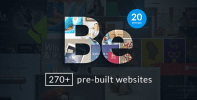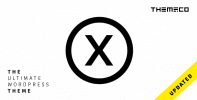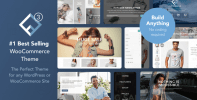Kinsta Managed Hosting
Kinsta Managed Hosting Review 2017
In this review, we’ll take a look at managed WordPress hosting from Kinsta. Kinsta offers high-performance (and high-end) WordPress hosting powered by Google Cloud infrastructure.
Founded in 2013, Kinsta is a comparative newcomer to the managed WordPress hosting scene. But with impressive performance and excellent customer service, they’ve quickly made a much-deserved name for themselves in the WordPress hosting industry.
Keep reading to learn more about the features you get with Kinsta hosting as well as to see our real-world testing data.
Overview of Kinsta Hosting Features
Kinsta offers managed WordPress hosting, which means that, in addition to hosting, you’ll get a bunch of features to save you time and make your life easier. Here’s everything you get when you host with Kinsta:
- Choose a data center for each site – a unique feature which we’ll discuss later in the review.
- Staging areas – one-click staging areas make testing changes to your site easy.
- Latest technologies – PHP7, HTTP2 and more speed up your site.
- Malicious code detection and DDoS protection – Kinsta helps keep your site safe from attackers.
- Automatic backups – Kinsta backs up your site every day. Restoring is as easy as clicking a button.
- “Hack Fix” guarantee – if someone manages to hack your site, Kinsta will help you fix it for free.
- 24/7 Expert support – Kinsta offers amazing support. We’ve even heard stories of the CEO stepping in to help fix problems.
Kinsta’s feature list is definitely impressive and their interface is very user friendly. But how about the performance? Let’s go to the data…
Kinsta Performance – Real Testing Data
To assess Kinsta’s performance, we set up a test site at a North American data center and looked at three key metrics:
- Time to First Byte – a general measure of how quickly a server responds
- Average page load time – how long, on average, it took our test site to fully load.
- Uptime % – how much downtime, if any, our test site experienced.
Here’s how Kinsta performed:
For Time to First Byte, Kinsta clocked in at 0.09 seconds, which is an excellent response time. Kinsta had one of the best Time to First Byte times that we tested. It’s hard to get much better than 0.09 seconds.
Kinsta similarly impressed when it came to average page load time. Our test site fully loaded in an average 1.23 seconds, which again was right at the top of hosts that we tested. The only host that was faster was Liquid Web at 1.10 seconds.
Finally, Kinsta’s uptime is unbeatable. Why’s that? Because our test site experienced 100% uptime. Yup, not a single outage. Kinsta is great for anyone who values reliability.
Taking everything into account, Kinsta is, without a doubt, the highest performing host that we looked at.
Kinsta Data Center Locations
The actual physical location of your data center is an important consideration because it can affect the performance of your site for your target users.
Through Google Cloud Infrastructure, Kinsta offers data center locations on three different continents:
- North America
- Europe
- Asia
But here’s the really cool thing:
Most hosts make you choose one data center for every site on your account. Kinsta lets you make this selection on a per-domain basis. So you can easily host different sites on different data centers under the same account.
Kinsta and Hosting Technologies
In addition to using Google Cloud Infrastructure, Kinsta also uses the latest hosting technologies in PHP7 and HTTP2.
Without going into too much detail, these technologies offer performance improvements over the earlier versions of PHP and HTTP used by many other hosts.
Kinsta also offers/uses SSH, WP-CLI, Composer, Git, Nginx, and LXD containers, which makes them quite friendly for developers.
Kinsta Support and Knowledge Base
Kinsta offers 24/7 support from WordPress experts. To handle this, they use Intercom, which is basically a hybrid between chat and tickets.
While there is no dedicated phone support like many other hosts offer, Kinsta’s median response time via Intercom is 8 minutes, so you should be able to always get help quickly.
They also offer a detailed knowledge base which covers most commonly encountered issues.
Kinsta Plans and Pricing
Kinsta offers amazing performance and features!
Their pricing used to be high end but at the end of 2017 Kinsta had a complete redesign including pricing adjustments.
Kinsta’s cheapest plan, Starter, starts at $30 per month and supports one website, 3GB SSD storage, 50GB bandwidth and up to 20k visits per month.
Their Pro plan starts at $60 per month and supports two WordPress sites, 6GB SSD storage 100GB bandwidth and up to 40k visits per month.
If you need more power, Kinsta offers a variety of pricier business plans as well as enterprise plans and custom plans.
The business plan pricing is not cheap! But the best quality usually doesn’t come at the cheapest price.
You can also lower the price slightly if you opt for annual billing. Annual billing gets you two free month of hosting.
If you hit your plans visitor limit you will be charged $1 / 1000 visits. This means if you have the Starter plan and get 30k visits a month you will be charged $40 ($30 monthly hosting cost + $10 visitor overage).
We think these overage costs are pretty fair!
Should You Choose Kinsta Hosting?
If you’re running a serious, performance-oriented business, we absolutely recommend Kinsta.
Kinsta had the best overall performance of any of the hosts that we looked at. Our test site loaded quickly and experienced literally zero downtime. They also round that out with the latest hosting technologies, excellent features, and great support.
The only downside used to be the price, but with the new Starter and Pro plan, there is not a single reason not to go with Kinsta hosting.
Disclosure: This page contains external affiliate links. If you purchase a product through one of these links we may receive a commission.
We do not receive any money for positive reviews and all opinions on this page are our own.