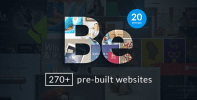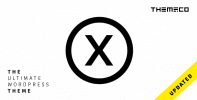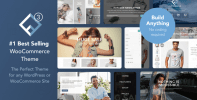-
59Price5,102Sales8 years agoCreated628Ratings3,682Comments6 years agoUpdatedWarning!
The last update of this item was more than 1 year ago.
It will not be compatible with the latest version of WordPress. 22PAGE SPEED GRADEF51Y-SLOW GRADEE
22PAGE SPEED GRADEF51Y-SLOW GRADEE-
16.1sPage Load Time5.48 MBTotal Page Size167Requests
This item was not reviewed yet
Vote for review: 0LAST WEEK-
60RANK-22
-
31SALES+5
General
Job Board WordPress theme : JobCareer theme by Chimp Studio is a complete Job Board WordPress theme that allows you to create a useful and easy to use job listings website . Using JobCareer theme, you can create a complete & fully Responsive job portal, career platform to run human resource management, recruitment or job posting website. JobCareer theme has been built with the plan to make it compatible with famous plugins like indeed . JobCareer is not just a job board theme, it’s the best WordPress job portal template choice for anyone who wants a simple job script that makes money.






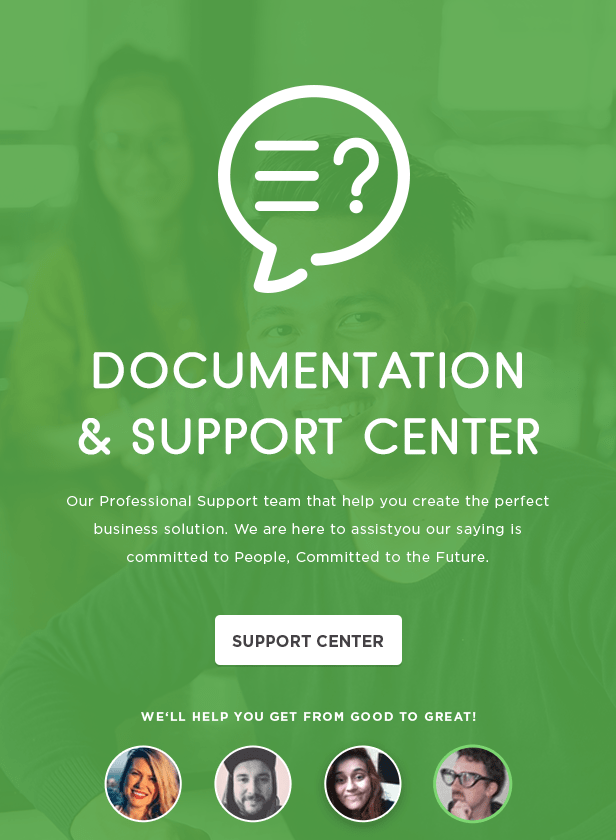

Are you looking for trusted Customization partner?
We understand that every theme does not fulfill 100% needs of every buyer, thus modification becomes necessary. We know our theme more than anybody does, we can modify it to match your exact needs. We have advantage fo developing the theme, so we are most economical in customization market. You can request a quote for your project here: Customization Portal
Change Log: Version 2.3 (12/04/2018)
New Added: General Data Protection Regulation (GDPR) Compliance
- Terms & Conditions/Policy Agreement mendatory checkboxes to restrict Candidate and Employer Registartion.
- Delete Profile button in both Candidate and Employer Dashboards.
- "Allow In Listing and Search" restriction switch option for Candidates and employers.
New Added: JobStreet Demo
New Added: Career Builder Demo
New Added: Hindi Demo
New Added: Switch option to disable Contact form on all job detail pages
New Added: Mega Menu Option
New Added: Jobs slider view in CS: Jobs page builder elementImprovement: Login Form is not accepting Password in Special characters
Improvement: Password field input type is now changed to password instead of text
Improvement: Specialims and Vacancies count should be shown for the jobs that are ACTIVE in Job and Employer listing elements instead of showing allFixed: Apply Now Issues with and With out Login
Fixed: Apply Now issue on Job Fancy listing element
Fixed: View profile error for Apply without Login Application
Fixed: Custom Cover letter is not saving for individual Job Applications
Fixed: Candidate’s CV and cover text are not being sent to the employer
Fixed: Candidate's Cv is not saving at backend admin dashboard
Fixed: Validation popups is not appearing in user dashboards in boxed version
Fixed: Job Listings top-right Sorting filters are not working
Fixed: Job Alert email are not working
Fixed: Job Applied notification emails are not working
Fixed: Free jobs not appearing after posting from frontend employer dashboard
Fixed: Bank transfer transaction status issue
Fixed: Employer search not working
Fixed: Specialism selected in the popup window using employer simple is not filtering
Fixed: Candidate profile Awards and experience date issues
Fixed: Code errors when Cancel payment from PaypalChange Log: Version 2.2 (02/02/2018)
New Added: WordPress 4.9.2 Compatibility
New Added: Compatibility with php version 7.2
New Added: Password field in Candidate/Employer's Registration form and Page builder element
New Added: Candidate Subscription/Membership Packages to Apply jobs
New Added: Apply Job With OR Without Registration via both options : (Uploading CV and External URL)
New Added: Featured jobs on Top in Jobs listing
New Added: 'View Profile' button tab in Candidate and Employer dashboard
New Added: Video Url option in Candidate dashboard and ProfileImprovement: SMTP configuration Improvements to adapt different Server settings and headers
Improvement: Social media fields validation removal in candidate and employer dashboard
Improvement: Apply now button redirect and stays on same Job link after login
Improvement: Expired job notices on job detail pageFixed: Code errors in Employer's Application section in dashboard
Fixed: Default Word press pagination not working on pages and posts
Fixed: Sticky header not working properly
Fixed: View all jobs button not working in cs:Jobs widget
Fixed: Job Alert email template and notification is not working
Fixed: Employer's Specialism search is not working
Fixed: Bank Transfer transaction Auto approve issues
Fixed: Present issue while saving Experience in candidate dashboard
Fixed: Wrong Job url in Applied job email template
Fixed: Forget Password email template not working
Fixed: Profile Image disappear after Employer Search from sidebar filters
Fixed: Complete address is not saving after updating job
Fixed: Duplicate Apply now buttons appearing on Job detail page
Fixed: Using filters on candidate search page throws a code error
Fixed: Multiselect issues in custom fields
Fixed: Audio/Video fields not working in blog posts
Fixed: Transaction approved automatically incase of bank transfer
Fixed: Styling/JavaScript and Responsive IssuesChange Log: Version 2.1 (07/08/2017)
New Feature Added: 'None' Encryption method for shared hosts in SMTP settings
Fixed: Job type is not redirecting to search result page
Fixed: Forget password email template is not working
Fixed: Specialism count did not update after Job's Application deadline date
Fixed: Specialisms count become zero on clicking 'More' in sidebar
Fixed: Specialism icons not appearing in widget
Fixed: Auto approval options are not working
Fixed: Multi select custom field option is not working
Fixed: 'view all Jobs' button working in Featured Jobs widget
Fixed: Custom fields counter is wrong on sidebar filters
Fixed: Auto Update issues
Fixed: Styling and responsive issuesMajor Improvement: Demo data content breakdown in chunks
Major Improvement: Chosen selection is scrollable in responsive mode
Improvement: Site speed optimizationChange Log: Version 2.0 (18/5/2017)
New Added: User profile Slug base on user role like employer and candidate
New Added: Disable Employer Registration Switch button in Plugin Settings
New Added: Custom Fields Validation Required Plugins settings and front end
============
Fixed: PHP Version 7 compatibility issues
Fixed: Woocommerce plugin update compatibility issue
Fixed: Section Video background- Auto functionality is not working on frontend
Fixed: Search keywords not displayed on Employers Dashboard Job Alerts section
Fixed: Payment type not visible on frontend in employer’s Dashboard
Fixed: Payment Date not displaying properly on frontend in employer’s Dashboard
FIxed: Featured jobs Listing filter not working
Fixed: Facebook, Twitter and Google+ Social logins are not working
Fixed: Heart of featured shortlisting not working of "Add to short List"
Fixed: Sort By "Featured" function in listing page displaying jobs which are not featured
Fixed: From employers dashboard if employer wants to make an active job a featured job he gets the error: “Cart Empty”
Fixed: When trying to activate an inactive job from employers dashboard, it does not give option to pay for the job activation.
Fixed: Apply this job not working incase of Linked IN login
Fixed: Specialisms is not redirecting to listing page in Featured job widget
Fixed: Sorting filters are not working
Fixed: Sign In button duplicated in Model box
Fixed: On responsive mode registration button is not working
Fixed: Email log on/off check in plugin option
Fixed: Vacancy Type count is not working accurately
Fixed: Responsive and stying issuesChange Log: Version 1.8 (22/02/2017)
Improvement: Demo Users design is given more asthetic view in Registration and Login Forms.
Improvement: New Main Menu Script - Parent page with child pages are now also clickable on mobile.
New Demos Added:
1. Job Secure
2. Career Bakery
3. Front deskFixed: Radius and location search issues in Geo and Location search
Fixed: Auto Approval issues on Social media logins
Fixed: Errors on Google+ Social media login
Fixed: Testimonials are not working on inner pages other than homepage
Fixed: Broken CS:Jobs element, Showing code on front end
Fixed: Image url code is appearing above user dashboard
Fixed: Subject missing in email from Form element
Fixed: SMTP Issues: Registration email not sending
Fixed: Add to cart button is not working on shop page.
Fixed: Radius not working correctly while scrolling from sidebar Search on job listing page
Fixed: Candidate skill set update after refreshing the page rather than update a page.
Fixed: On registration “Email went wrong” error on the site.
Fixed: Related jobs 404 Pagination issue on User detail page
Fixed: Date issue in Resume manager, Experience section (Automatically set to 1970)
Fixed: Candidate and Employer elements are not working after Wordpress 4.7.2
Fixed: Styling and Responsive issuesChange Log: Version 1.7 (03/08/2016)
Added: WooCommerce compatibility
Change Log: Version 1.6 (14/07/2016)
New Addon: Apply With Facebook
Updated: User receive multiple Emails on registration.
Updated: "Apply job" notification for candidate.
Fixed: Linkedin module on SSL issue.
Fixed: Forget password email templates.
Improved: Page builder drag and drop Elements.
Improved: Social media LoginChange Log: Version 1.5 (12/06/2016)
Added : Email Templates and Notification. Emails auto cron jobs
Fixed : Demo import for Demos like, Next Job, Jobdoor, JobStack etc.
Fixed: WordPress default users admin access (like subscriber, editor)
Fixed: On home page update maintenance mode automatically gets ON.
Fixed: Employer and candidate images upload issue
Fixed: Sign up Email not receiving after Registration issue
Fixed: Disabling Tags switch also disable social sharing on front end issue
Fixed: CV upload issue
Fixed: Special characters issue while posting jobChange Log: Version 1.4 (01/06/2016)
1: Free Job Posting
2: Save Searches
3: Jobs Alerts System
4: Application Deadline
5: Password Change From Profile
6: Back-fill your job board from Indeed
7: User Slug change after update Display Name
8: Woo commerce Payment Gateways Compatibility
9: Candidate Skill Set to Apply job
10: SMTP Sever Settings
11: Demo User OptionChange Log: Version 1.3 (10/05/2016)
Added: Theme and Plugins Auto Update for future Updates.
Added: Password Change From Profile
Fixed: Issue with: on Candidate map, click on a candidate title and it redirects to home.
Fixed: Issue with: Range Custom field for Jobs and candidates on search filters not working on Firefox.
Fixed: Issue with: Payments and package selection with PayPal and bank transfer
Fixed: Issue with: Multiple values of drop-down custom field in job 3 column view, no commas between multiple fieldsChange Log: Version 1.2 (25/04/2016)
Added : 4 New Home Pages
Added : 2 Jobs Listing Styles
Added : Counter Styles
Added : Gallery Short code
Added : Transparent Header Theme Options
Updated : New Importer Easy To Import Demo Data
Replaced : Services With Icon Box Element
Fixed : Responsive and RTLChange Log: Version 1.1 (20/04/2016)
Fixed: Registration issues: Employer not able to post jobs - Error: Wrong username and password on SignUp
Fixed: Registration issue via LinkedIn
Fixed: Jobs Element disappear in CS Page builder after Publish
Fixed: Clients links are not working while adding from CS page builder
Fixed: Currency not Changing from Jobs Settings
Fixed: Styling and Responsive issuesCompatible Browsers:
v.11Compatible WordPress Versions:
4.9.x4.8.x4.7.x4.6.14.64.5.x4.5.24.5.14.54.4.24.4.14.44.3.14.3Compatible Plugins:
FacebookWPMLWooCommerce 2.6.xBootstrap 3.xTags:
careerglassdoorHuman Resource Managementindeedjob boardjob careerjob listingjob portaljob postingsjobboardjobsrecruitersrecruitingrecruitmentwp job managerPerformance
PageSpeed Score
22A score calculated by Google Pagespeed Insights - testing various aspects against best practice.
A bad value is not necessarily a general elimination criterion as there will be a lot of space for improvements.YSlow Score
51A score calculated by Yahoo - testing various aspects against best practice.
A bad value is not necessarily a general elimination criterion as there will be a lot of space for improvements.Load Time
Load time should be as fast as possible ( less than 3 seconds ) - every additional second will cost you visitors and google ranking.
Requests
Try to keep the number of requests small ( less than 50 ) - combine files / remove plugins to reduce the number of requests.
Page Size
Page size should be as small as possible ( less than 3 MB ) - optimize images and minify files to reduce the page weight.
Requests / Type
Size / Type
Time / State
Chimpstudio
Looking for themes by author "Chimpstudio"
 © Copyright 2017 - WP-Compass
© Copyright 2017 - WP-Compass