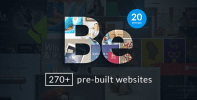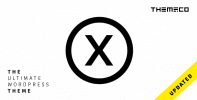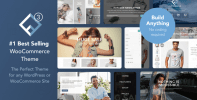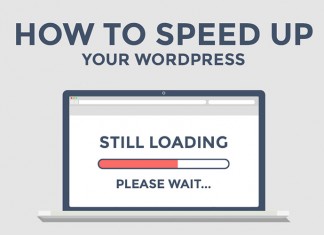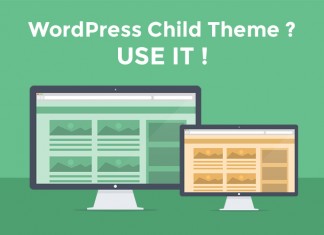If you’re reading this, chances are you’ve already tried your hand setting up a WordPress site or two and perhaps familiarized yourself with basic theme customization. However, while WordPress enables you to do a great deal out of the box, it offers no real functionality in terms of determining the structure of your pages.
If this is an issue you’d love to rectify, a page builder tool may be just the solution. Think of these tools as a way to restructure your content without having to deal with a single line of code.
In this article we are going to reveal the WordPress page builder tools available today, but before that, let’s take a minute to define exactly what they are and guide you through the pros and cons associated with their use.
What Are Page Builder Tools?
Simply put, page builder tools simplify the process of customizing a website – be it something as simple as modifying a menu, or outright building an entire site from scratch. When it comes to WordPress, these tools simply ‘level up’ its already powerful editor by adding new capabilities.
Some, for example, use drag-and-drop mechanics in combination with pre-built blocks of content (such as navigation bars, footers, blocks of text, etc.). Others rely on widgets, and most will enable you to make real-time changes, so you won’t have to go back and forth to check if everything looks good.
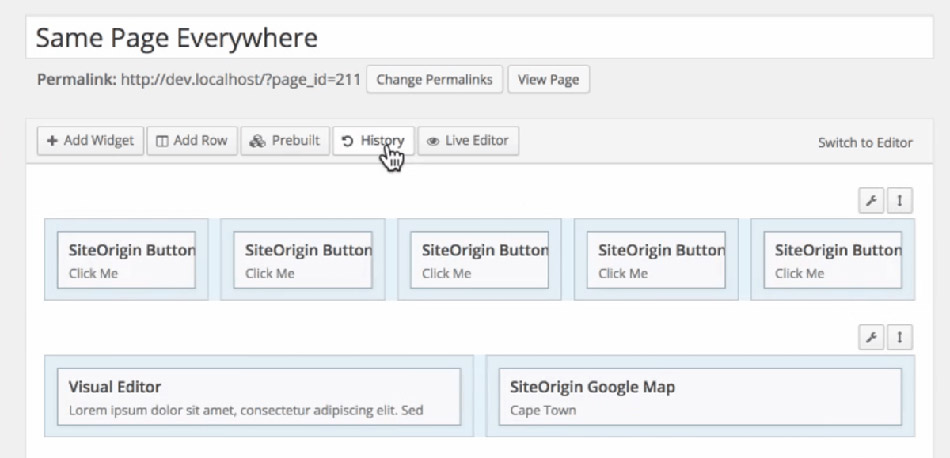
Overall, while each tool’s set of features may vary, they share one common goal: to make the design and development process as easy as possible for WordPress users.
That said, page builder tools aren’t for everyone; they offer certain advantages, but can potentially cause problems too. Before we move onto explore WordPress’ most popular page builder tools, let’s take a quick look at the pros and cons.
The Advantages of Page Builder Tools
- They require no coding knowledge and are designed to be picked up with ease, which allows for rapid development.
- While some page builder tools require the purchase of a license, hiring a dedicated WordPress developer would almost certainly be more expensive.
The majority of page builder tools enable you to design responsive websites by default. - Most page builder tools are theme independent; that is to say, you won’t lose any of your work if you decide to switch the theme on your WordPress site (although you may have to make a few small adjustments).
The Disadvantages of Page Builder Tools
- While most page builder tools offer enough customization options to tackle a wide array of functions, more experienced developers may find them to be limiting.
- In some cases, these kinds of tools will create a mess in your back end due to poorly optimized code, having too many widgets, or overusing shortcodes – which could lead to errors or long loading times.
- You may run into compatibility issues with specific plugins or themes. As such, we recommend performing backups before installing and activating any new themes or plugins in order to play it safe (which is something you should already be doing!).
- Uninstalling one of these tools may cause the pages you’ve built with it to become broken (depending on how it works). For example, if your page builder tool relies on shortcodes, they might stop working upon uninstallation.
Now, with the pros and cons out of the way, let’s take a look at the best page builder tools available today!
The 3 Most Popular WordPress Page Builder Tools Revealed
1. SiteOrigin Page Builder

Price: Free.
Demo version not available.
SiteOrigin Page Builder works on top of the regular WordPress editor by adding a thorough compilation of responsive widgets (if installed alongside its sister plugin, SiteOrigin Widgets Bundle) for you to construct as if they were building blocks.
It offers a history browser to reverse any changes you make, and a row customization function to determine exactly how your widgets will fit into any given page. Most of the building takes place using the ‘powered up’ WordPress editor, although there’s a separate live editing function with limited features.
Since this tool is built on top of WordPress’ basic editing capabilities, you can switch between themes without breaking your site.
2. Visual Composer

Price: $34 for a regular license.
Demo version.
Visual Composer offers its users an intuitive front end builder which enables them to modify every element of any given page in real-time. Using a drag-and-drop interface and a grid system in combination with its own unique elements, you can easily edit any page right from its front end.
In comparison with SiteOrigin, Visual Composer offers a more intuitive experience including pre-built layouts, and is perfect for those looking for a fully visual editing tool.
3. Beaver Builder
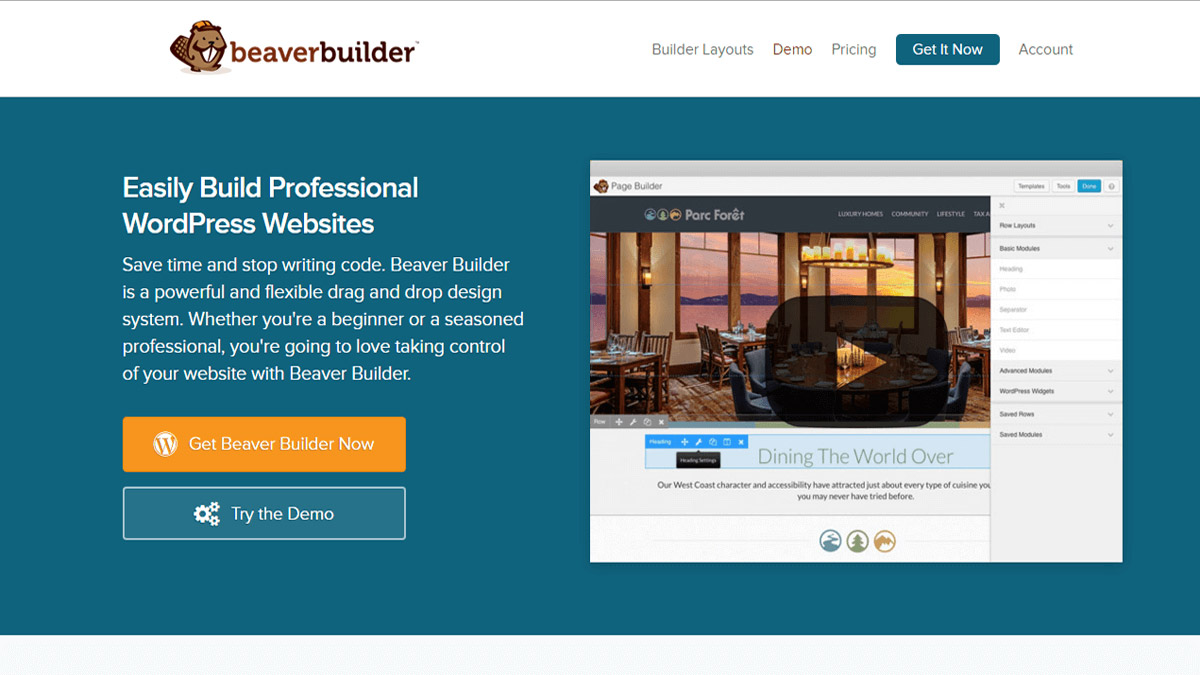
Price: Free lite version at WordPress.org and premium licenses starting at $99.
Demo version.
In many ways, Beaver Builder seems like a good middle ground tool in between SiteOrigin and Visual Composer. Whereas the former feels like an update to the classic WordPress editor and the latter focuses mostly on the front end, Beaver Builder offers a brand new menu-based editor in combination with live editing capabilities.
The editing menu itself offers options to customize your layout using a row-based system in combination with modules (separated into basic and advanced categories), and drag-and-drop features to interact with your page directly.
Conclusion
Page builder tools may not be the best solution for every case, and as we’ve established they’re not without their downsides. However, if you’re looking to build a simple, good-looking website without too much hassle, you might want to give it a try. Just remember to:
- Go over the features of the tools we’ve covered in order to decide which one most closely matches your needs.
- Check out the tools’ live previews and demos to see which feels the most intuitive to you.
- Start playing around with your final pick and see what you can come up with!
Have you had good or bad experiences using page builder tools in the past? Tell us your story in the comments section below!