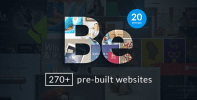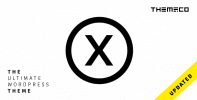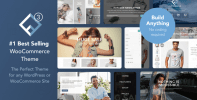After reading that title, you might be saying to yourself, “Well, my WordPress site loads plenty fast”, and you might be right. However, you should keep in mind that each additional second of loading time will scare a lot of people away. Knowing that, taking a few minutes out of your schedule in order to improve its loading speed suddenly doesn’t seem like such a big ask, right?
Fortunately for you, plenty of WordPress enthusiasts have faced the same issue and come up with an ample variety of tools and tricks to tackle this issue. For example, there are caching plugins, content delivery networks, and image optimization solutions at your disposal nowadays, among many other tools.
Let’s take a minute (or twenty-something at the most) to explore these solutions and learn how to implement them.
Testing Your WordPress Website’s Speed
In order to improve your WordPress website’s speed, you’ll should first verify how fast it loads at the moment.
Your page load speed should ideally be under two seconds, which is a pretty reasonable number, considering how fast the average internet connection has gotten. According to Pingdom’s 2015 statistics, the average loading speed for the websites that used their tool during that period was five seconds, which leaves a lot of room for improvement.
Now, there are plenty of tools that can help you determine your site’s speed down to the millisecond, and in fact, we already wrote an article about it some time ago: A Complete Guide to Testing Your WordPress Website’s Speed. Check it out before going any further!
Now we’ve gotten that out of the way, let’s explore the key areas you should address in order to speed up your WordPress website.
Caching Plugins
As you probably know, a web cache is a sort of data storage solution that enables browsers to save part of the information websites transmit to you when you make a request (i.e. try to view a page).
This enables faster page load times, since browsers need to receive less data on subsequent visits. You use less bandwidth and visitors see your pages more quickly – it’s a win-win scenario.

As far as caching solutions for WordPress go, the free W3 Total Cache plugin is the most popular by far, with over a million active installs at the time of writing. In fact, its popularity has enabled it to grow far beyond simple caching and offer more advanced solutions such as cloud delivery network integration (we’ll circle back to ‘CDNs’ later on), support for mobile browsers, caching of pages, CSS, JavaScript, and feeds.
Installing W3 Total Cache is pretty simple, and its developers have compiled a pretty thorough guide to setting everything up. If you still have any doubts after going through the official guide, take a look at this great guide from WPBeginner.
Finally, if you’re not quite sold on W3 Total Cache, there are other options which hold their own well in comparisons, including WP Fastest Cache (free) and WP Rocket (premium).
Image Optimization Tools
Images are some of the worst offenders when it comes to increasing any site’s loading times. The problem is that nobody wants to upload (or be subjected to) low-quality images, but the higher the quality goes, the higher the file size becomes.
The solution here is to:
- optimize your images before uploading them to WordPress, or
- install a plugin that automatically takes care of it for you during the upload process.
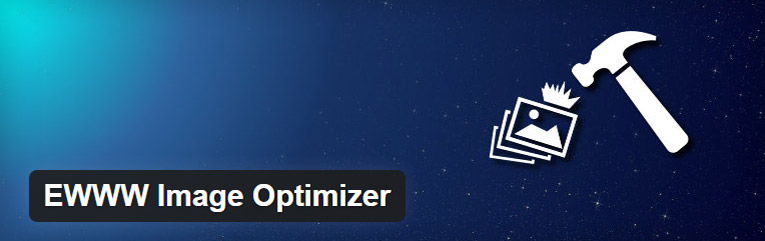
If the second option sounds more efficient, we’d like to introduce you to EWWW Image Optimizer. This plugin is capable of optimizing JPGs, PNGs, and GIFs in using two technique:
- ‘Lossy’: inflicts minimal noticeable decreases in the image’s quality in exchange for typically high file size reductions.
- ‘Lossless’: inflicts no noticeable decrease in quality, but offers less marked file size reductions.
This plugin can be a little tricky to set up, so be sure to check out its official installation guide. If that process seems like too much of a hassle, perhaps the Imagify Image Optimizer plugin might be a better fit for you. It’s not been around as long as the EWWW Image Optimizer, but during that time, it’s made a pretty big splash in the WordPress community.
Content Delivery Networks
For those of you who aren’t familiar with the term, a Content Delivery Network (or ‘CDN’) is essentially a network of servers deployed around the globe that cache your site’s files (or content) in order to deliver them to your visitors in record time.
Additionally, a CDN can also save you from downtime by serving visitors a fully cached version of your website, and protect you against DDoS attacks using their distributed server network.
The two most popular CDN choices nowadays are Amazon CloudFront, which has a free tier including 50GB of data transfer, and CloudFlare, which also offers a free tier.
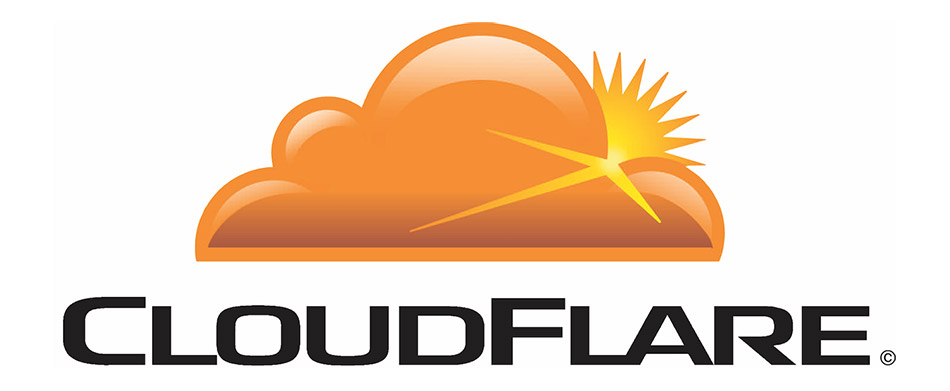
If either of these seems like overkill to you, you might want to check out Jetpack’s Photon tool, which is a sort of limited CDN only for images. While this last tool may not offer all of the features of AWS or CloudFlare, it still can have a significant impact on your website’s speed.
Conclusion
In terms of carrying out the most effective and simple steps for speeding up your website, we’ve got you covered in this article. By activating caching, optimizing your images, and taking advantage of a CDN solution, you should realize dramatic improvements in page load speed.
Did you experience an improvement in your loading speeds after trying out our suggestions? Share your stats with us in the comments section below!