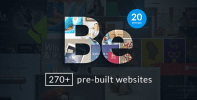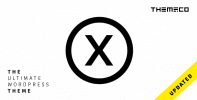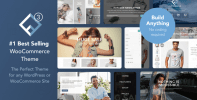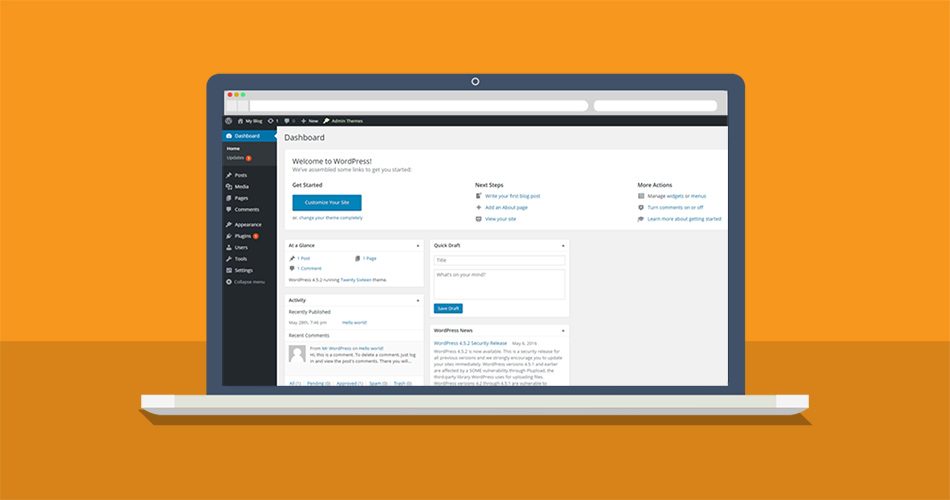The WordPress dashboard is pretty intuitive – as it should be – but perhaps you want to tweak it to fit your unique needs. For example, you may want to change the widgets available on the dashboard itself, or more dramatically, customize the entire back end to match your branding.
Because WordPress is open-source, you can modify the core code to present the dashboard in just about any configuration you could imagine. This, however, requires some serious technical chops. As a simple alternative, we recommend a couple of plugin solutions that will enable you to do everything from simplifying dashboard options, to customizing login screens, to even a full rebrand.
With the above in mind, in this article we will introduce you to the aforementioned two plugins, show you what they’re capable of, and reveal how to make the most of them.
Let’s get started!
1. White Label CMS (Free)
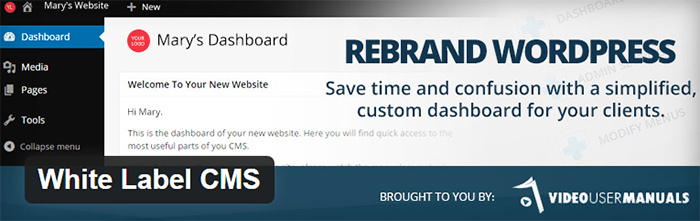
White Label CMS is a dashboard customization solution for developers wishing to provide their clients with a more unique WordPress experience, tailored to their specific needs. To this end, the plugin provides you with functionality ranging from modifying dashboard logos to hiding specific panels, all from a very simple interface.
Let’s go over its individual settings in order to learn how to use it.
Once you’ve installed and activated the plugin, a new option will appear in your Settings menu within the dashboard:
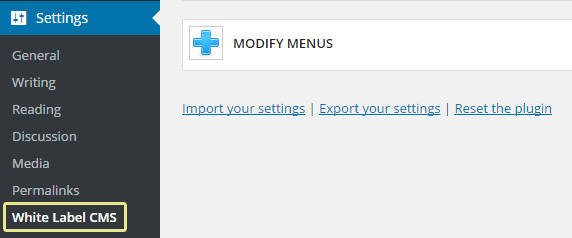
Inside, you’ll find four drop-down menus: Branding, Dashboard Panels, Admin Settings, and Modify Menus. Starting from the top, Branding provides you with an option to hide the WordPress logo at the top left corner of the screen and replace it with your own. From here, you may also replace the home icon on your dashboard navigation bar:
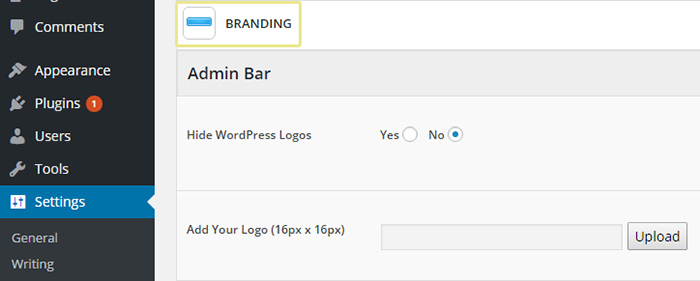
Furthermore, you may also set a white background for your login screen, replace the WordPress logo with one of your own, and add your own CSS code to the screen – the last of which opens up a myriad of customization possibilities:
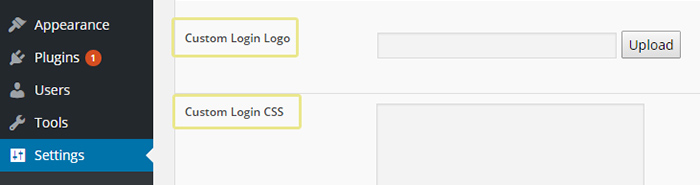
Moving on, the Dashboard Panels menu enables you to pick and choose which widgets you want to appear on your dashboard homepage:
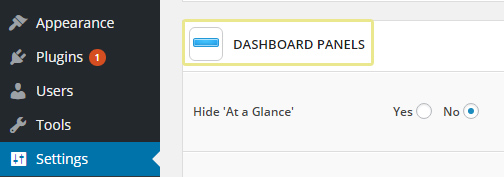
The Admin Settings tab, on the other hand, provides a lot of advanced options – enabling you to hide various elements, including update reminders, the help box, and all of the features included on the Edit Post and Page panels:
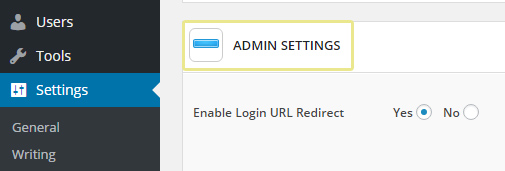
Finally, if you click on Modify Menus, you’ll be met with several options to customize exactly which menus users get to see. This way, editors (for example) won’t be able to interact with the Links or Tools menus:
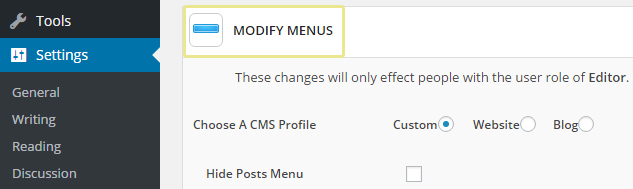
Let’s now take a look at our second plugin to help customize your WordPress dashboard, AG Custom Admin.
2. AG Custom Admin (Free and Premium)

Much like our previous pick, AG Custom Admin also enables you to customize your WordPress dashboard. However, this plugin takes things to an entire new level, providing you with dozens of configuration options. Let’s take a look at them.
Once the plugin has been activated, you’ll find an AG Custom Admin option on your Tools menu; clicking it will take you to its General Settings. One of the first things you’ll notice is that the plugin will provide you with tooltips when mousing over any option, so be sure to double-check what everything does before implementing any major changes.
The General Settings menu enables you to decide whether the customizations you apply will extend to you as the admin, or simply be viewable to other users. We’ll leave that one up to you!
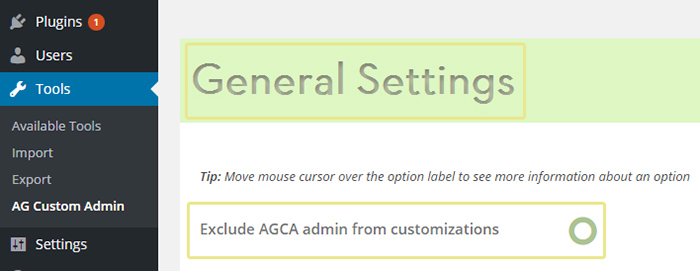
The Admin Bar and Admin Footer menus contain options to modify the respective parts of your dashboard, including your logos, header images, and greeting text – along with the ability to hide all of their elements depending on your preferences:
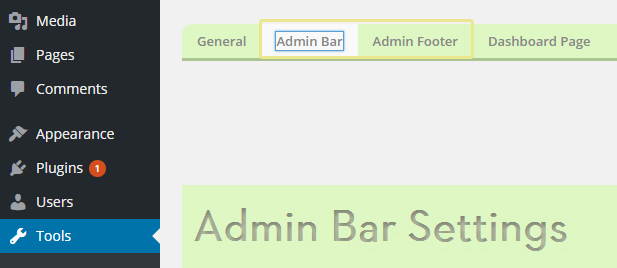
Moving on, the Dashboard Page tab is rather more interesting. It includes options to modify your dashboard heading text (as well as add custom HTML content), on top of being able to hide all of its default components:
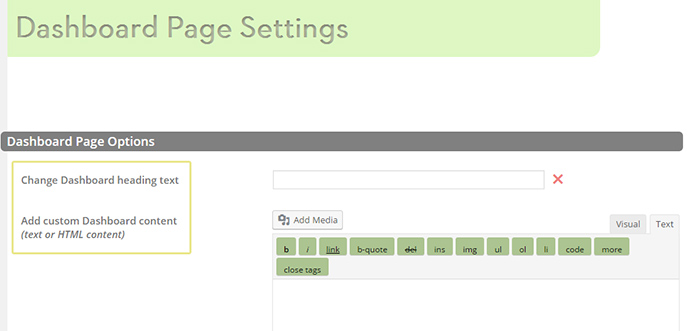
The Login Page Settings screen enables you to customize your entire login setup, including a lot of small details, including setting the box shape, changing the link to the registration page, and hiding the option to restore lost passwords. From a usability standpoint, these last two options would be a big no-no, but it just goes to show that this plugin doesn’t skimp on the details:
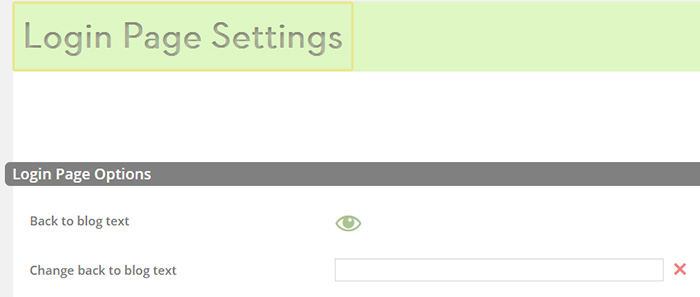
The final three tabs enable you to customize your Admin menu by hiding the default items before creating custom ones. With these you can link to third party services, apply color and background customization, customize the CSS to override the defaults, and more:
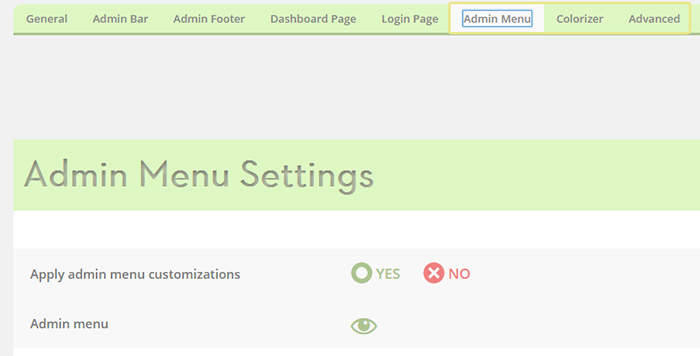
To wrap things up, we saved AG Custom Admin’s best feature for last. It enables you to choose from among 14 pre-designed admin themes – ranging from simple color overhauls to those inspired by the iOS platform. Most of these themes are premium, but the plugin does include two free options, which should serve as nice examples of what you can achieve by tweaking a few things here and there:
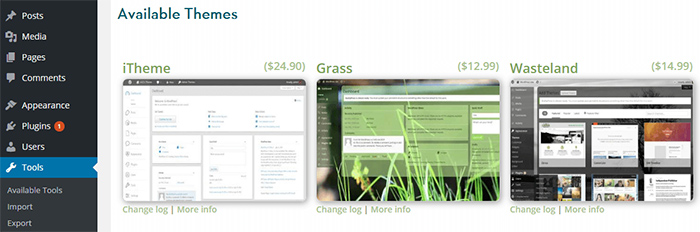
Conclusion
Despite being powered by the same content management system, each WordPress site is a world unto itself – so why shouldn’t your dashboard reflect that? Using one of the two plugins covered in this article, you can transform WordPress’ standard interface into a command center that reflects your unique needs.
In case you’re wondering which plugin would be the better fit for you, let’s break it down:
- White Label CMS is perfect for users who want to perform relatively minor tweaks, with the option of doing more with custom CSS.
- AG Custom Admin is more suited for those who want to undertake a complete overhaul of their dashboard, but comes with a steeper learning curve and includes premium themes.
Are you considering customizing your dashboard, and what functionality are you looking for? Share your thoughts with us in the comments section below!