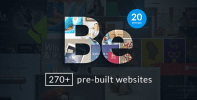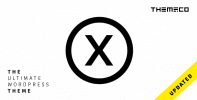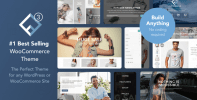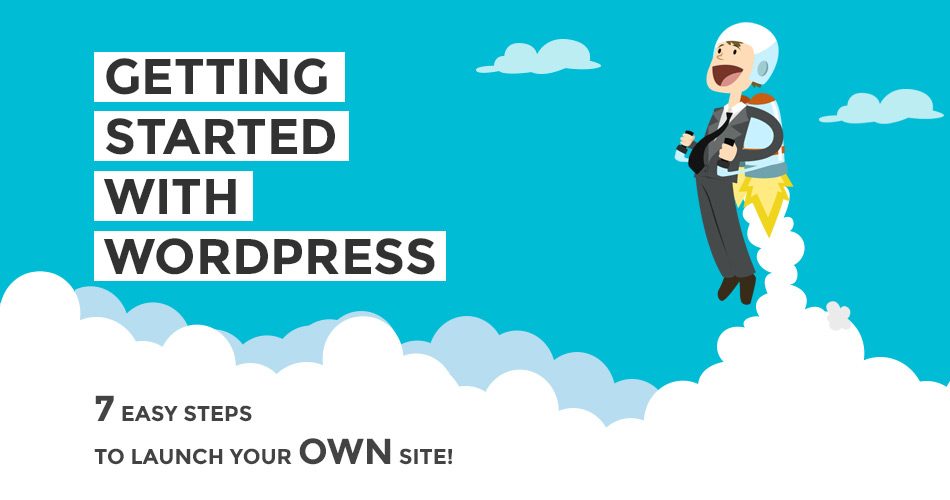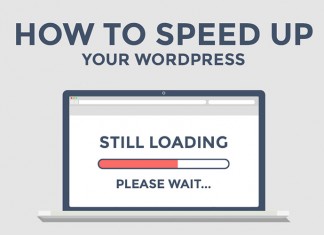Just about anyone can buy a domain, find a host, and install WordPress. However, making sure that your WordPress site is setup properly is quite a different matter.
Learning the ropes of the platform is going to require a little effort on your part. There are a lot of things to learn, but the basics you need to get started and hit the ground running are easy enough to pick up, with the right resources to hand.
If you haven’t had the chance to go over our past introductory articles yet, you’re in luck. Today we’ll be doing a quick recap of all the stuff we’ve covered so far in order to help you get caught up.
1. Shared vs. Managed Hosting: Everything You Need to Know to Make a Decision
Picking the right host is not an easy decision to make. After a while, everyone tends to find a favorite or two (which they’ll recommend fervently to everyone who asks), and things get even more complicated when you throw WordPress into the mix.
Why? Well, because WordPress users have an additional option available to them: managed hosting services. In this article, we covered the pros and cons of both options and provided some recommendations to get you started.
2. How to Install and Setup WordPress (Properly!) in 5 Simple Steps
As you’re probably aware, installing WordPress is pretty darn simple. Setting it up properly, however, is an entirely different ballgame.
To start off properly and make sure your installation is in tip-top shape, there are a few key steps you must follow, some of which are:
- Choosing a secure username and password.
- Changing your database prefix.
- Deleting all the unused content in your site.
If you’re not quite sure how to go around doing any of this, then don’t worry – we covered every step in the article above.
3. How to Secure Your WordPress Website (In Less Than 30 Minutes)
Don’t worry, this isn’t as ominous as it sounds (quite the opposite). Here, we covered the basics you need in order to keep malicious attackers out, back everything up on autopilot, and make sure you always have the latest versions of everything (plugins, themes, and WordPress core).
It sounds pretty simple, but you’d be surprised at how often people forego even these most basic of security measures. So if any of the above sounded unfamiliar to you, give us five minutes of your time, and we’ll get you caught up with the basics of WordPress security.
4. The 5 Factors You Must Get Right When Publishing Content in WordPress
Anyone can publish content using WordPress, but few people take the time to make sure their site is optimized. If you want to get a leg up on the rest of your competitors, there are a few key factors you can’t afford to overlook when it comes to publishing.
For example, the content itself should always come first. The web is filled with resources devoted to every imaginable subject, and if you make an effort to provide quality, you’ll be rewarded. However, there are other things to consider in every case, such as the images you use, the links you place, the tags you choose, and how you handle social media.
It sounds like a lot to process, but we boiled it down to the very essentials in this article, so don’t be afraid to click on it.
5. Everything You Need to Know About WordPress Page Builder Tools
You’ve heard of them, and perhaps you’ve even seen a few in action too – such as SiteOrigin or Visual Composer.
However, the real question is: do you really need them? In this article, we looked at a few factors to help you determine whether you should give them a try, before looking at the top three page builder plugins – along with the pros and cons of each.
6. Everything You Need to Know About WordPress Onsite SEO Setup
Up until now, we’ve covered how to setup and secure WordPress, and how to optimize your content, among other things – all that’s left is to make sure people actually get to see your site.
There are plenty of methods through which you can advertise yours, but few (if any) have as much potential as Search Engine Optimization (SEO). Now, we’re not going to make any outlandish promises and tell you that if you follow our advice your site will shoot up to the first page of Google, but we can definitely help you get started with this article.
7. WordPress Mistakes That Can Sabotage Your SEO
Finally, since we’ve already covered how to get started with SEO using the Yoast plugin, we’d be remiss if we omitted mentioning some of the worst mistakes you can commit on your optimization journey. So, for a change of pace, take a look at this article, and follow our advice on what not to do.
Conclusion
While it’s true that running a WordPress site does require you to learn a few things, the same goes for pretty much any other CMS. If you put in a little effort to learn the basics to get started with WordPress (the right way), it will pay off down the road.
As far as getting started the right way goes, here are some of the things you’ll have to brush up on:
- Learn the pros and cons of shared and managed hosting, and decide which suits your needs the best.
- Learn how to setup WordPress properly.
- Learn how to secure your WordPress site.
- Learn how to publish content in the right way to your site.
- Learn about page builder tools.
- Learn about basic SEO setup using the Yoast plugin, and about the basic mistakes that can sabotage your rankings.
After reading these articles, were you left with any questions? If so, feel free to ask us in the comments section below!